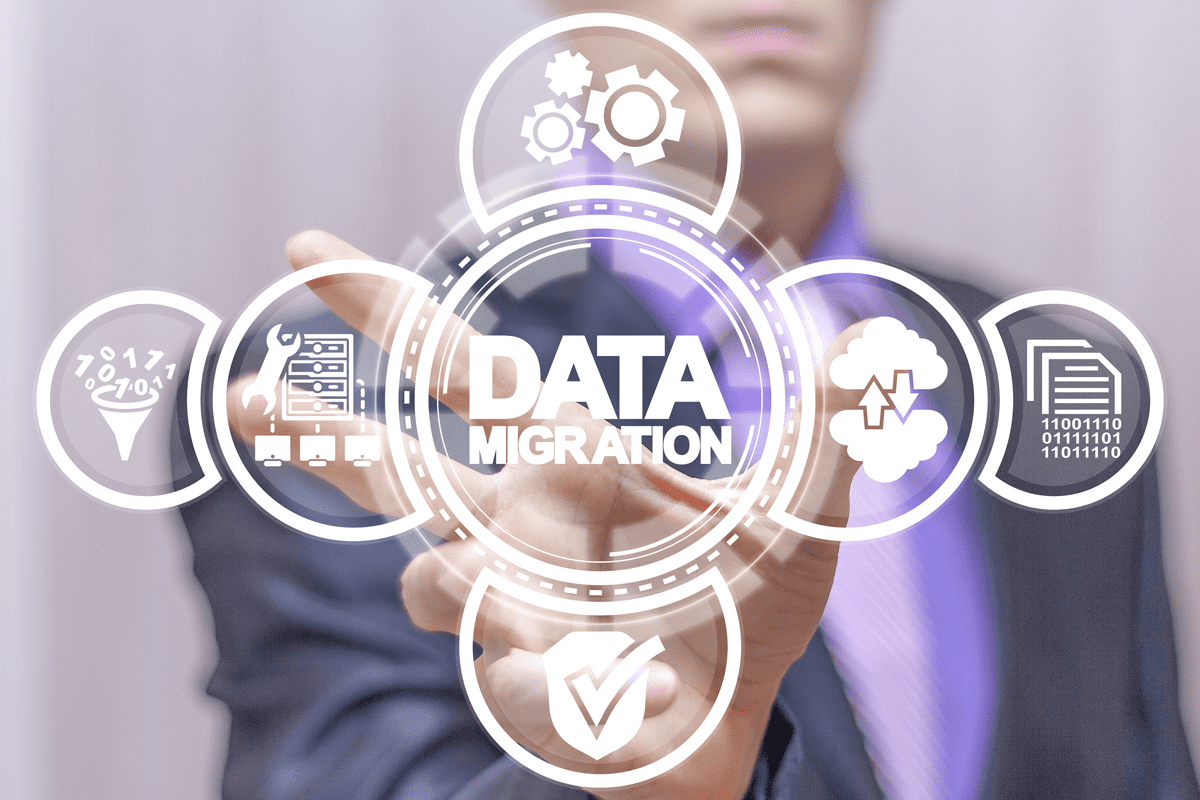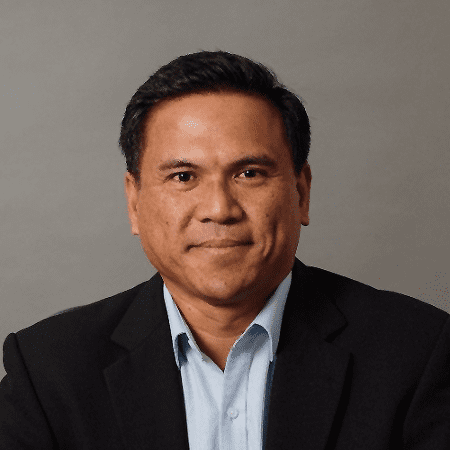Understanding the Challenges of SharePoint Migration to Microsoft 365
A Cloud data migration project can be a complicated procedure that requires much planning, coordination, and management to ensure successful outcomes. There are many risks to consider including data quality control, over-exposure, data loss and the costs involved, particularly when it comes to large volumes of specialized data. When an organization is considering a SharePoint migration to Microsoft 365 (M365), it must prepare its data to mitigate these risks to ensure a successful outcome. In this post, we will outline 6 key steps you can take to prepare your data in SharePoint on-premises to ensure a smooth transition to M365 and SharePoint Online.
1. Know Your SharePoint Data Before You Migrate
First, in order to protect sensitive data throughout the digital transformation process in a SharePoint migration, you need to know where it is located, who has access to it, and who is using it. However, modern business environments are very dynamic, with users accessing, and modifying data from multiple locations, throughout the day. As such, there are some key questions that need to be answered.
- Do you know where your sensitive data is located?
- Who has access to sensitive data?
- What can they do with it?
- Should they be allowed that level of access?
- How much of this is stale data, and can it be removed?
- How much of this sensitive and stale data is duplicated elsewhere?
- Can you reduce the volume of data that will be migrated to M365?
- Are there other steps you can take to reduce risk?
2. Get Insights into Your SharePoint Data Landscape
Data preparation is a process of organizing and cleaning up your SharePoint data so that it is suitable for use in Microsoft 365. It involves a range of activities, including:
- Data classification,
- Identifying legacy data,
- Deduplication, and
- Permission mapping.
These are all critical steps to ensure a successful data migration. By preparing data properly, organizations can ensure that data migrated to M365 is usable, secure, and well-organized. It also ensures that time and resource is not wasted by moving data that the organization no longer needs.
Performing a data discovery scan will allow you to gain insights into the data that you have. Using a tool like NC Protect enables you to identify and classify data that has value or sensitivity. Out-of-the-box categories allow you to find regulated information such as Personally Identifiable Information (PII), health care information and financial data, that can then be labeled and protected. You can also add your own lists of identifiers to locate your organization’s Intellectual Property (IP) so it can be labeled and protected.
Determining the criteria you will use to classify your data is a key step in prepping your data. This typically includes using the content’s sensitivity, the data’s value to your organization, and considering the potential impact of a data breach. With this information, you will then define a classification scheme that reflects the categories and criteria you have identified for your sensitive data. NC Protect will allow you to develop a set of rules to classify sensitive data files as such and apply labels that can be used to later determine if that data should be uploaded to the cloud.
Documents can also be categorized based on file properties with NC Protect. Using a file’s metadata to identify when it was created, modified, or last accessed will allow you to better understand what files remain unused or inactive. Combining this with the classification label will allow you to know where you might be holding sensitive files that could be deleted or archived to reduce risk.
3. Conduct Permission Map Scans
Conducting a permissions map scan is the process of scanning your storage to identify all the permissions granted to users and service accounts. This process helps to create a visual mapping of your organization’s digital environment and the permissions granted to each entity. It’s essential to perform a permissions map ahead of a SharePoint migration, as it will need to be replicated in your Microsoft 365 environment.
Permission map scans also help to reduce data risk because they provide insights into potential vulnerabilities and highlight access control issues. By conducting a permissions map scan of data that has been classified by NC Protect, an organization can identify which users or applications have excessive permissions, that could potentially increase the risk of a data breach.
If an employee has access to sensitive information that is not required for their job function, then it can increase the risk of a data breach if the employee’s account is compromised. Similarly, if an external application has access to more data than necessary, it can increase the risk of a breach through that application.
By reviewing and reducing the permissions granted to sensitive data, and allowing access only to what is necessary, an organization can significantly reduce the risk of exposed data in the cloud and avoid a potential data breach. NC Protect’s permissions map scans can help identify where permissions can be reduced, and when combined with attribute-based access control (ABAC) policies, it can also help ensure that your organization’s data access policies are being enforced both on-premises and in the cloud.
4. Deduplicate Data
Duplicate data management is an important part of the SharePoint migration process. Aside from wasting time and resources to migrate it, duplicates also pose a problem for users who may be working with the wrong version of a document due to multiple copies in circulation. It also poses a potential compliance or security issue if the data is sensitive in nature.
As with the other steps taken to prepare your data, reviewing duplicate data will allow you to get a better insight into the unnecessary exposure of valuable data. Removing duplicate classified files reduces the attack surface that could be exploited by a potential attacker. Deduplication also reduced the amount of data that will need to be transferred to the cloud and should help to reduce overall storage costs.
With NC Protect’s Duplicate Document Manager, you can quickly detect and resolve duplicates of documents within a dataset. When a duplicate is detected, the file is assigned to the original document by NC Protect, and any attempt to open the duplicate document will be redirected to the original file.
5. Classify Your Data
By now you should understand the importance of classifying your data. Not only does classification provide better insight into your data landscape, it also empowers compliance and data security officers and their teams to prioritize efforts to secure data in accordance with its value or sensitivity before migration. Preparing your data enables you to mitigate the risk of PII, PHI, PCI and IP being exposed during a SharePoint migration
Data can also change in sensitivity during its lifecycle as information is added. Ongoing monitoring and automated reclassification of any changed data with NC Protect also allows you to apply controls and policies consistently and accurately so that your organization can ensure both data security and regulatory compliance.
6. Monitor Data Changes
When prepping your data before migrating SharePoint to M365, it is important to note that no two companies are the same in how they manage their unstructured data. That’s why NC Protect allows you to tailor how your data will be classified and what variables will be used to identify what is sensitive, non-sensitive, active and safe to remove. Data is subject to change, which is why NC Protect will automatically reclassify files based on the content as they are updated ensuring that your data is always classified properly and accessed in compliance with relevant regulations.
When combined with the platform’s dynamic attribute-based access (ABAC) and protection policies, and other security controls, NC Protect ensures that your valuable sensitive data is protected throughout its lifecycle, from the point of creation and through every access and change attempt – on-premises and in the Cloud.
Dynamic Data Security for SharePoint On-premises Migration and Microsoft 365
With support for SharePoint on-premises, File Servers, and other file repositories, you don’t have to wait until you migrate your SharePoint data to M365 to start. NC Protect can provide insights into and prepare your data before you move to the Cloud, and ensures that you can also protect sensitive data in its current repository. NC Protect’s classifications and access and protection policies can be exported from SharePoint Server to your Microsoft 365 environment to ensure your data is consistently protected throughout the digital transformation process and beyond.