A MASTER CLASS ON DIGITAL TRANSFORMATION AND DATA SECURITY WITH NC PROTECT
Discover how archTIS’ NC Protect offers a solution to secure Skool4Kidz digitised curriculum in M365 with in-transit encryption and unique security capabilities.
Quick Facts
Organisation
Skool4Kidz
Industry
Early Childhood Education
Challenge
Skool4Kidz’s digital transformation project required a secure platform to share digitised proprietary curriculum resources while keeping the intellectual property (IP) protected and accessible in M365.
Solution
NC Protect for Microsoft 365
Results
- Enables attribute-based access control to restrict remote access to curriculum resources in SharePoint Online and OneDrive.
- Dynamically encrypts new resources when added to OneDrive at rest.
- Dynamically encrypts files when downloaded to user computers.
- ROI includes both time and cost savings, as well as productivity gains.
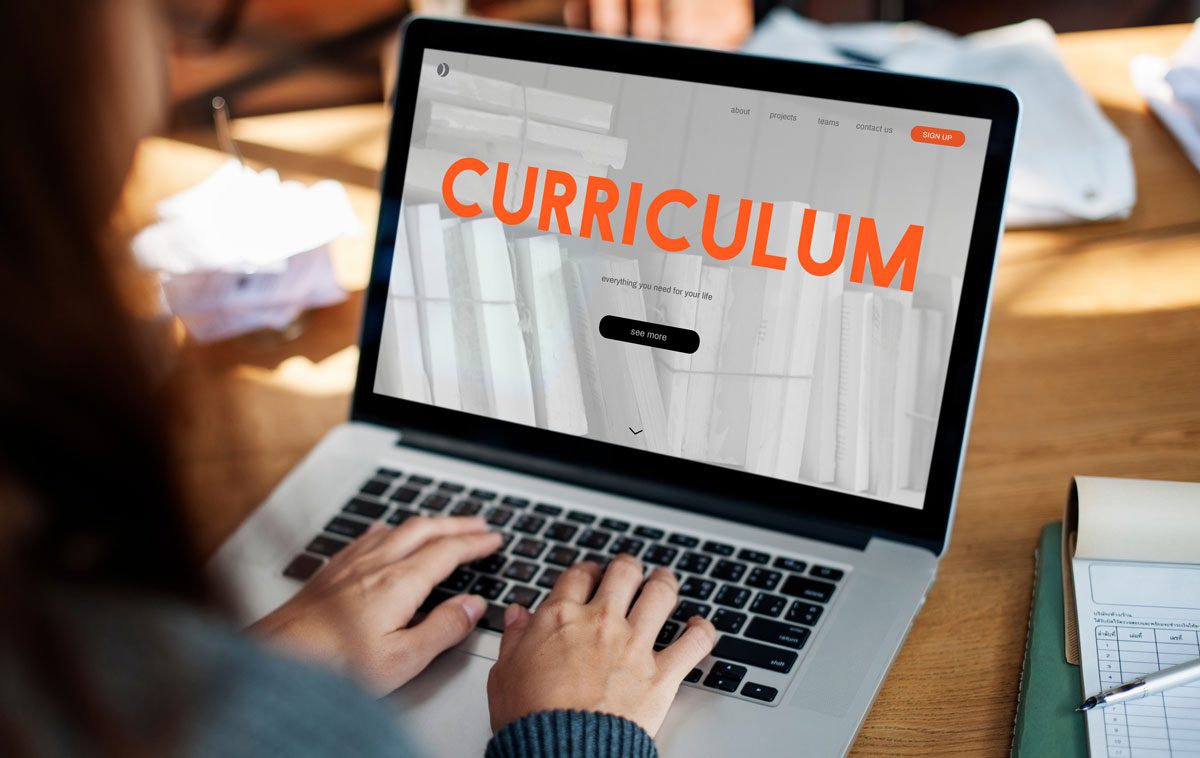
“We looked at a few other solutions, but no one could accommodate encryption as the file was being downloaded onto the teacher’s device.
What made NC Protect stand out is the software’s at rest and in motion encryption capabilities that integrate with Microsoft Purview Information Protection.
It provides in-transit protection for both Microsoft Office files and our interactive teaching aids created in Mimio which the other solutions did not offer.”
Background
Skool4Kidz Preschools is an Anchor Operator and a member of the Kinderland International Education group with over 40 years of Early Childhood expertise. The infant and childcare chain is widely recognized for its Integrated Thematic programs supported by Technology. Skool4Kidz incorporates coding skills and outdoor play in their technology-supported curriculum to prepare preschoolers with critical 21st-century life skills while meeting children’s various learning needs and supporting their holistic development.
The school’s technology-first approach also extends to Skool4Kidz’s proprietary curriculum resources. Skool4Kidz embarked on a digital transformation project to convert printed teaching resources to digital versions that could be accessed by teachers and management both in school and remotely.
“We have 750 employees across 23 schools and growing. Our teachers do their planning during school hours using the curriculum resources at a centralised location in the school. We needed to digitalise our resources so they could be more easily accessible at different locations and times within the school and at the same time keep them protected, as they are propriety to our programming,” said Gwendolyn Ong, Curriculum Manager at Skool4Kidz.
The project would require a secure platform to share the digitised curriculum resources with staff, while ensuring these business-critical proprietary resources remain protected.
Solving After-School Access and IP Protection Challenges
Already a Microsoft 365 (M365) customer, Skool4Kidz wanted to store and share the curriculum resources with teachers using the collaboration platform. The challenge was how to secure the files as they were downloaded to the teacher’s laptops.
With M365 they could enable or block downloads and apply encryption at rest. However, this wasn’t ideal because the teachers needed to download the files to edit and customize them for their classrooms. Skool4Kidz needed to be able to secure the files both at rest in OneDrive and in motion as the file is being downloaded to, and once stored on, the user’s device.
Ong said, “We wanted to see how we could continue to leverage our Microsoft 365 document management tools without switching to another file-sharing system, so we turned to i-Sprint Innovations, a leading Singapore-based company specialised in secure access management solutions, for help addressing this challenge.”
Skool4Kidz has been working with i-Sprint for over two years on a variety of projects. i-Sprint helped them look for a solution and recommended NC Protect, becoming an authorised reseller and distributor of the product in the process.
“We looked at a few other solutions, but no one could accommodate encryption as the file was being downloaded onto the teacher’s device. What made NC Protect stand out is the software’s at rest and in motion encryption capabilities that integrate with Microsoft Purview Information Protection. It provides in-transit protection for both Microsoft Office files and our interactive teaching aids created in Mimio which the other solutions did not offer,” said Ong.
NC Protect is a complementary add-on solution to the Microsoft 365 suite that provides attribute-based access control (ABAC) and granular data protection capabilities to enhance Microsoft security capabilities. With NC Protect, access and data protection policies are automatically adjusted based on a combination of user context and file sensitivity to prevent accidental and malicious data loss and misuse. Additionally, if a sensitive document requires encryption, it can encrypt the content immediately – whether the file is at rest or in motion.
Enabling Dynamic Encryption and Access Control in Microsoft 365
Skool4Kidz worked with i-Sprint to create a SharePoint Online home page to provide teachers with easy access to the newly digitised curriculum resources stored in OneDrive. NC Protect automatically encrypts any new files at rest in One Drive as soon as they are published on the central site collection.
NC Protect also controls which teachers can access specific documents in the site collection based on attributes such as role, document type, device, location, etc., as defined in the product’s ABAC-enabled policies.
For example, NC Protect denies teachers access to files on OneDrive if they are not logged into the Skool4Kidz network, but allows access when logged in.
Teachers can now securely download Microsoft Office, PDF and Mimio files so they can be opened and edited on the school devices. NC Protect automatically encrypts the file during download and preserves Microsoft Purview Information Protection (MPIP) security features. For example, if a user tries to share the encrypted files with another person, a black screen is presented. Files can also be dynamically watermarked with the user’s information. Downloaded files are also automatically synched to the user’s personal OneDrive account for added security.
NC Protect Delivers Secure Collaboration with Immediate ROI
Skool4Kidz curriculum team and teaching staff were pleased with the results, saying, “Now teachers can access digital resources and guides online at school anytime during work hours when previously they could only use printed versions.”
As with any new system, it took the staff a little getting used to. “Teachers weren’t accustomed to being locked out of OneDrive when not logged onto the network. i-Sprint provided virtual training for all of our centres to guide them in using the NC Protect secured M365 file sharing system. As a result, system usage and productivity have increased tremendously, and we are confident our IP is properly protected,” Ong added.
In addition to productivity gains, digitising curriculum resources provided other tangible ROI benefits. “Converting to all-digital files means the curriculum teams no longer have to print resources for hundreds of teachers. This change has resulted in significant savings in time and production costs, and, more importantly, enables better work-life balance for our teachers.”
