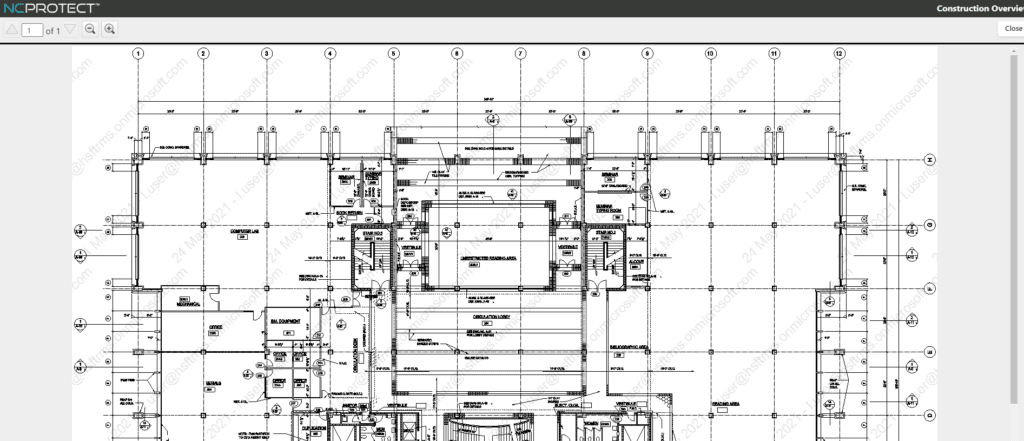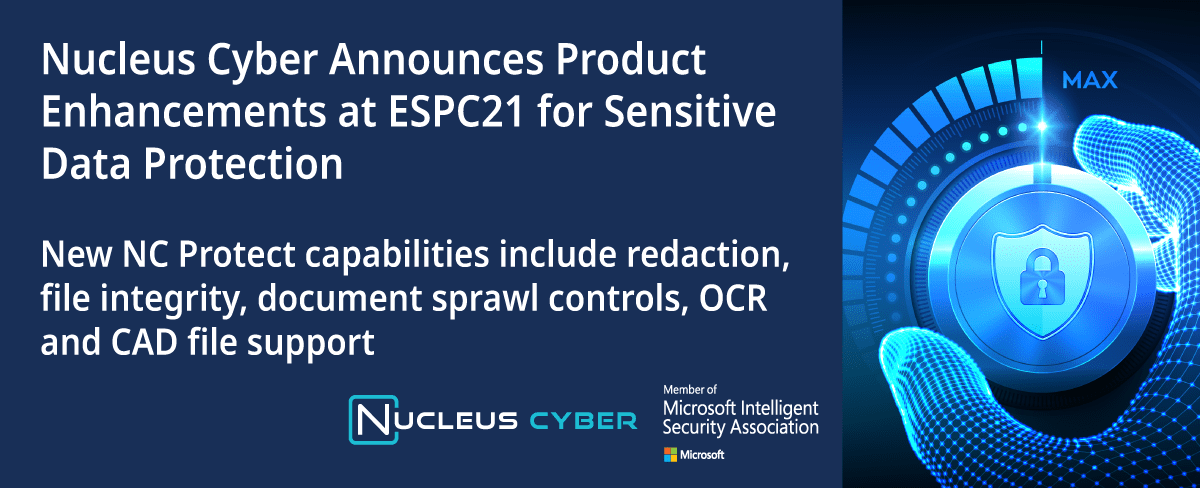Microsoft MVP Jeff Willinger on the Release
Microsoft MVP Jeff Willinger, said, “Organizations using Microsoft collaboration tools are looking for solutions that add value to and additional security capabilities to make Microsoft 365 the most secure collaboration portal. MISA member and Microsoft partner, Nucleus Cyber’s new product capabilities help deliver enhanced information security across Microsoft apps.”
Redaction
NC Protect can remove/redact sensitive or confidential information, such as keywords or phrases, in a document when viewed in its native application (Word, Excel, PowerPoint and PDF) or when the file is presented in the NC Protect secure reader for legal or security purposes.
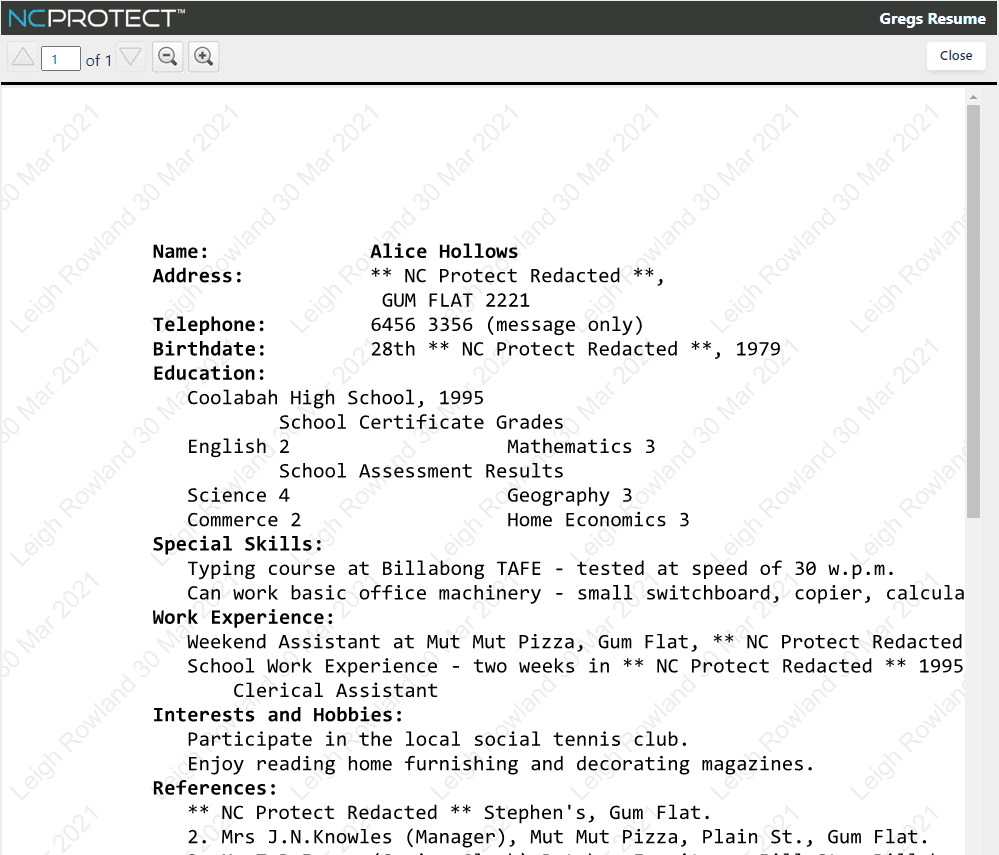
File Integrity
File Integrity is a check to ensure the format, extension, type, and structure of a file match upon upload into a repository. If they do not match, the File Integrity check will be marked as failed. This is an important check as every file type has a specific structure. An application, such as Word or Excel, read this structure to visualize the content of the file to the user. By changing the structure in a malicious way or by encryption, the content might be lost or inaccessible. File integrity will prevent users from overwriting valid files with corrupted files and protect your assets from being maliciously encrypted.
Actions NC Protect can take if File Integrity fails:
- Block/Deny file upload
- Quarantine file for manual review
- Generate a SIEM Alert – The remediative actions taken can be recorded in the NC Protect user activity log (UAL) and be posted to a SIEM such as Sentinel or Splunk to send an alert that a file has failed the integrity check and set off a workflow for further investigation.
Duplicate Document Management
The Duplicate document management feature identifies documents with exactly the same name and content within your SharePoint environment. It can provide an overview of the where those duplicate files are, and you can nominate a ‘master copy’ of a document, which then will be presented to users.
For example, if a user downloads a file from one SharePoint location, and uploads it to another SharePoint location, or in a chat, this will result in identical files in separate locations. NC Protect will identify that there are multiple copies of the same document the administrator can promote one copy as the master file. Users edit one master copy of the document, and the changes will be reflected in all other file locations.
This is also useful if you are using information barriers and one of the documents falls within the policy, for example because of its location or data attributes, then all other copies will be protected as well. The duplicate documents feature helps organizations minimize the overhead of handling large numbers of identical documents that reside in different locations, and at the same time empowers users to always consume the latest and most relative content. Additionally, redirecting other copies of the file back to the “master” in a secure location reduces the attack surface and prevents sensitive information disseminating into less secure locations.
OCR Support
NC Protect can now scan OCR content of image files and images in documents against defined access and protection policies.
CAD File Support
NC Protect now supports scanning of CAD files (.dgn, .dwf, .dwfx, .dwg, .dwt, .dxf, .ifc, .iges, .plt, .stl, .cff2) against defined access and protection policies. CAD files can now also be viewed in the NC Protect Secure Reader to provide read-only access to the files.