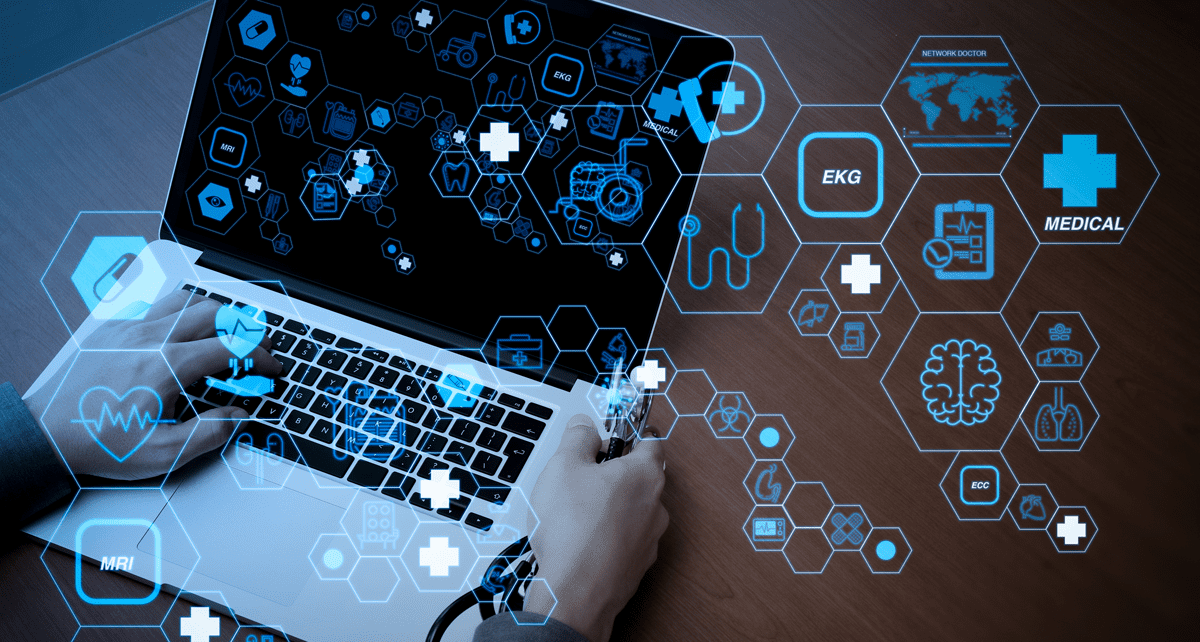Background
The Berufsgenossenschaft für Gesundheitsdienst und Wohlfahrtspflege (BGW) is the German social accident insurance provider for non-state institutions within the health and welfare service sectors.
As part of the German social security system, it is a public corporation that carries out its own responsibility but under state supervision
the tasks transferred to it by law. BGW is represented in twelve different locations throughout the country and has its headquarters in Hamburg. Throughout Germany some 2,200 staff at the BGW look after more than 665,000 companies with almost 9 million people insured.
The BGW’s system of self-governance oversees and controls its administrative affairs. In order to support this effort, BGW was looking to upgrade to a SharePoint 2019 on-premises web portal to make documents available to company directors and industry volunteers for governance and management.
Secure Information Sharing is a Top Priority
The nature of the documents requires secure, read only access to ensure they cannot be shared with anyone else, downloaded, saved or copied in any way. This functionality wasn’t available out of the box in SharePoint 2019 on-premises and migrating to the Cloud was not an option for the BGW.
The IT Operations – Application Services team set out to find a third party solution that could help them lock down information sharing in SharePoint to make their new web portal more secure.
The Search for a Solution to Provide Secure, Read-Only Access
BGW looked at several solutions, but it was difficult to find one that could provide the granular level of control and usage restrictions that they needed. While some companies offered normal readers, they didn’t have security features to restrict usage – until the team encountered NC Protect.
The BGW Application Services team soon discovered that NC Protect fit their requirements as it offered a secure reader that provided read-only access and could stop a user from downloading, copying or saving a file.
Trimming the Ribbon in the SharePoint UI
NC Protect’s unique ribbon rules also allowed BGW to trim the SharePoint user interface to remove functions that they did not want users to have access to for enhanced security and usability. The solution fits their need to tightly control access to information by all their stakeholders: employees, management, and industry volunteers who are chosen representatives of employers and insurants for self-governance purposes.
Vanessa Köster, IT Operations, Application Services at BGW, said, “NC Protect allows us to provide secure, read-only access to sensitive content on our SharePoint on-premises portal. We utilize NC Protect rules to keep the user interface slim and increase usability by hiding functionality that is not needed.”
“NC Protect provides us with the option to influence SharePoint ribbons through the NC Protect rules so that the end users only sees the function they truly need.
It keeps the user experience easy and straight forward, and our documents secure at the same time,” Köster continued.
Rolling Out an Enterprise-wide Solution for Secure Information Sharing
The BGW team’s implementation requirements changed and got more detailed over time. They also require extensive testing as they are keen on smooth functionality and seamless end user experience.
Köster said, “We are impressed with the speed and level of support and collaboration provided by the Nucleus Cyber team to ensure that all of our requirements were met.”
NC Protect has allowed BGW to upgrade to a web portal running on SharePoint. They have been able to improve the user experience for the portal with a trimmed UI and create a central system for self-governance work.
“NC Protect enables us to secure the documents in accordance with our security requirements. With NC Protect we are able to mitigate risk and protect documents by limiting users to secure read-only access and eliminating their ability to use certain SharePoint functionality,” Köster concluded.
“NC Protect enables us to secure the documents in accordance with our security requirements. With NC Protect we are able to mitigate risk and protect documents by limiting users to secure read-only access and eliminating their ability to use certain SharePoint functionality.”