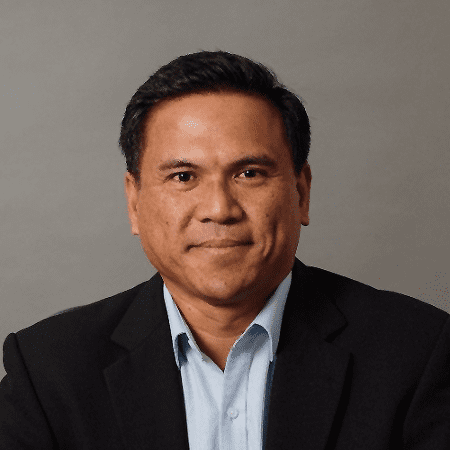Modern enterprises are increasingly relying on cloud collaboration to enhance their business productivity, efficiency, and communication. While these cloud-based solutions offer numerous benefits, they also come with a range of potential security risks. Among these risks, enterprise SharePoint security concerns are some of the most significant. It is essential to adopt best practices that can mitigate these risks and safeguard your organization’s valuable data and assets.
Top SharePoint Security Concerns
Data Breaches
It’s not surprising that data loss or breaches tops this list. Any data breach can be disastrous for a company or, at the very least, result in significant financial damage. New data regulations, such as the General Data Protection Regulation (GDPR) in the EU and similar laws in other countries, have put a high price tag on non-compliance. To prevent a data breach, security and IT departments must implement multiple protections, ensure data encryption where it is stored, and have a clear and quick action plan in case of a breach.
A data loss response plan is based on two critical things: disclosure and threat mitigation. You must be prepared to notify both customers and federal authorities about data breaches, but more importantly, you need mechanisms in place to prevent data loss in the first place. There are many approaches to minimize SharePoint security concerns, including identity and access management, file-level protection, data restoration plans, etc. Ensure you have adequate protections in place to prevent and identify data loss.
Unauthorized Access
Unauthorized access is a common security issue in SharePoint and can take several forms.
Employee Access
Negligent and malicious insiders pose one of the most significant risks to your SharePoint data, from the employee who mistakenly sends a sensitive file to the wrong recipient, a disgruntled employee stealing a client list before they leave for a job elsewhere, to an individual who joins your company to gain access to intellectual property for a third party. Ensuring your employees only have access to the data they need to perform their jobs and having controls in place to restrict what actions can be taken with sensitive data are essential to SharePoint and security.
Guest Access / Third Party Access
Collaboration is no longer limited to within the confines of your network. SharePoint lets you quickly and easily share documents with people outside your organization. While great for collaboration, guest access introduces several SharePoint security risks, including oversharing, accidental sharing, data loss and credential theft. It’s essential to control what guest users can access and share to mitigate threats.
Overprivileged Access
Overprivileged access happens when a user receives more permissions than necessary to access systems, applications, or data. This often leads to privilege abuse, which occurs when an individual with elevated access rights, such as an administrator, exploits their privileges for malicious purposes. It is important to be mindful of these issues and implement measures to prevent them from happening to ensure the security of your systems and data.
Compromised Accounts
Attackers are routinely targeting employee accounts to bypass increasingly robust perimeter security measures. Phishing and social engineering attacks aim to steal user credentials, particularly from privileged users, to bypass security protocols and access sensitive systems and data. Monitoring for suspicious activity and limiting all accounts to need-to-know information and encryption can help reduce the impact of a breach caused by a compromised account.
API and Interface
Availability and security of the services are dependent on how secure those APIs are. Suppose an API isn’t designed with protection measures like access control, activity monitoring, encryption, etc. In that case, it’s a huge security concern for all SharePoint services that work through those APIs. Regular testing of all of the API functionality or when your company enlarges an existing API-based service or includes a new one will ensure any misuse of an API is kept to a minimum.
Misconfiguration
Some security concerns in SharePoint also revolve around improper configuration problems. Most affected are customers of PaaS (Platform as a service) and IaaS (Infrastructure as a service), with the majority of the issues coming from the following:
- Disabled data encryption
- No identity access management
- Passwords that are not strong enough
- No permissions controls whatsoever
- Lack of policy awareness or insufficient policies
If the setup itself isn’t done right, the potential of a disaster with your SharePoint site increases exponentially. Evaluating on-demand services is important to ensure those potential loopholes are adequately sealed.
Auditing
Maintaining a record of all actions taken within the system and with data is crucial to ensure compliance and trace the source of any problem. Auditing within SharePoint is designed for this purpose and enables you to view all activities. However, many companies fail to set up auditing properly or activate it from the start.
Malware
Malware is principally designed to cause damage to systems, servers or networks. Since SharePoint content can be created anywhere, including outside the organization’s systems, malware can easily be introduced and corrupt your system and data. Anti-malware protection is necessary, including scanning files before they are saved to your SharePoint repository.
Implementing SharePoint Security Best Practices
SharePoint security can be compromised by various factors such as unauthorized access, poorly configured APIs, incorrectly deployed SharePoint sites, phishing and malware, and lack of regular SharePoint audits. To mitigate these security concerns, organizations may need to take several actions, including:
- Periodically reviewing SharePoint configurations. To correct potential issues, IT and security teams must ensure that they perform these actions frequently enough to address any concerns.
- Implementing robust access management controls. The ability conditionally control access to sensitive data affords better protection with our ability to access data anywhere, any time, from any device. Employing attribute-based access control (ABAC) provides the ability to consider the security posture of the user and environment (device, location, security of the network, etc.) against the sensitivity of the data in real time to approve or deny access.
- Automating data protection policies. Controlling access is a great first step, but you also need to control how users can use and with whom they can share sensitive information. Automated data protection policies can prevent data loss and misuse by applying encryption, enforcing read-only access, and prohibiting copying, downloading, or sharing of sensitive data and more.
- Restricting sensitive data access on BYOD devices. Accessing information on the go is valuable for productivity, so simply preventing access on BYOD may not be the best solution. Instead, restrict how users can interact with data on BYOD devices. For example, limit BYOD users to read-only access and prevent downloading sensitive files.
- Watermarking sensitive documents. Stamping ‘confidential’ across a document is not sufficient. Instead, add the handler’s information and time and date of access time, etc., to remind users of its sensitivity and track the chain of custody.
- Using malware protection and file integrity checks. Scan files for malware and viruses before uploading them to SharePoint and block or quarantine them to prevent malicious code from entering and spreading through the system.
- Logging all user actions taken with data. This should include who accessed the file and any actions taken with the files, including editing, printing, sharing, etc., to aid compliance auditing and reporting. This will also help in the event of a security incident investigation.
Third party tools can help automate SharePoint security best practices in the Cloud, on-premises, and hybrid environments. NC Protect adds policy-enforced data-centric security to secure your SharePoint collaboration. It applies real-time contextual controls to determine who can access sensitive data and how authorized users can share and utilize documents while providing a clear audit trail of access and use. Fully integrated with SharePoint Online and on-premises, NC Protect continuously monitors and audits content against policies and dynamically applies conditional attribute-based access control (ABAC) and file-level protection to guard against unauthorized access, data misuse, and loss.